Form Timeseries
Reinterpret a Table object as a Timeseries object.
Inputs
- Data: Any data table.
Outputs
- Time series: Data table reinterpreted as time series.
This widget reinterprets any data table as a time series, so it can be used with the rest of the widgets in this add-on. In the widget, you can set which data attribute represents the time variable.
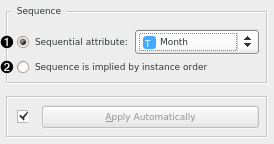
- The time attribute, the values of which imply measurements' order and spacing. This can be any continuous attribute.
- Alternatively, you can specify that the time series sequence is implied by instance order.
Example
The input to this widget comes from any data-emitting widget, e.g. the File widget. Note, whenever you do some processing with Orange core widgets, like the Select Columns widget, you need to re-apply the conversion into time series.
