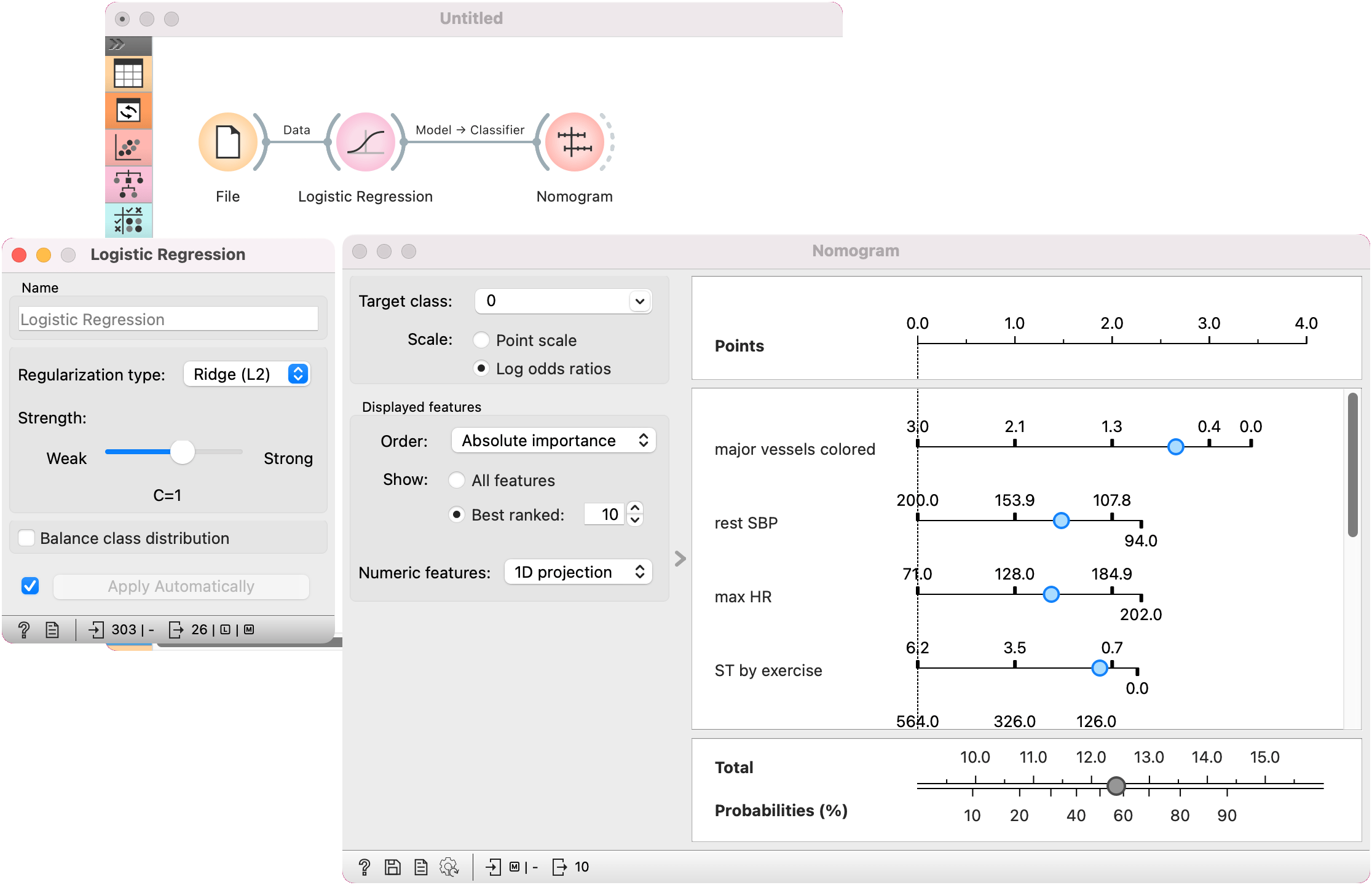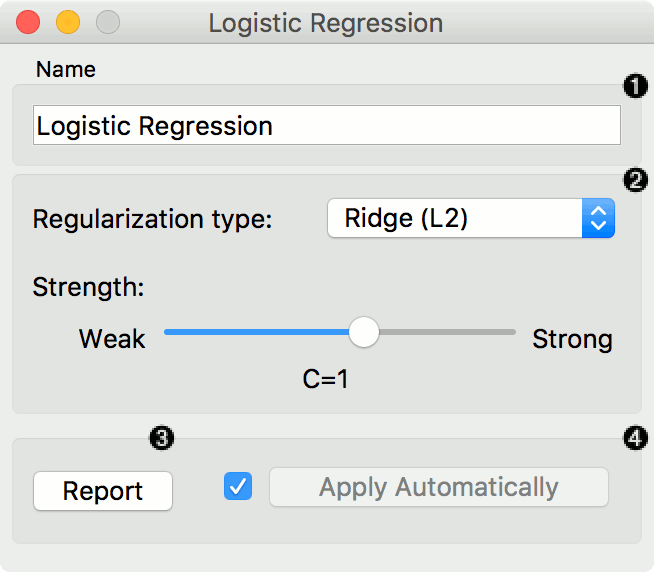Logistic Regression
The logistic regression classification algorithm with LASSO (L1) or ridge (L2) regularization.
Inputs
- Data: input dataset
- Preprocessor: preprocessing method(s)
Outputs
- Learner: logistic regression learning algorithm
- Model: trained model
- Coefficients: logistic regression coefficients
Logistic Regression learns a logistic regression model from the data. It only works for classification tasks.
- A name under which the learner appears in other widgets. The default name is "Logistic Regression".
- Regularization type (either L1 or L2). Set the cost strength (default is C=1).
- Press Apply to commit changes. If Apply Automatically is ticked, changes will be communicated automatically.
Preprocessing
Logistic Regression uses default preprocessing when no other preprocessors are given. It executes them in the following order:
- removes instances with unknown target values
- continuizes categorical variables (with one-hot-encoding)
- removes empty columns
- imputes missing values with mean values
To remove default preprocessing, connect an empty Preprocess widget to the learner.
Feature Scoring
Logistic Regression can be used with Rank for feature scoring. See Learners as Scorers for an example.
Examples
The widget is used just as any other widget for training a classifier. This is an example demonstrating prediction results with logistic regression on the heart_disease dataset. We first load heart_disease in the File widget and pass it to Data Sampler, which splits the data at 70:30 ratio. Then we pass the Data Sample to Logistic Regression and the trained model to Predictions.
Now we want to predict class value on a left-out subset. We connect the Remaining Data output from the File widget to Predictions. We can now observe class values predicted with Logistic Regression directly in Predictions.
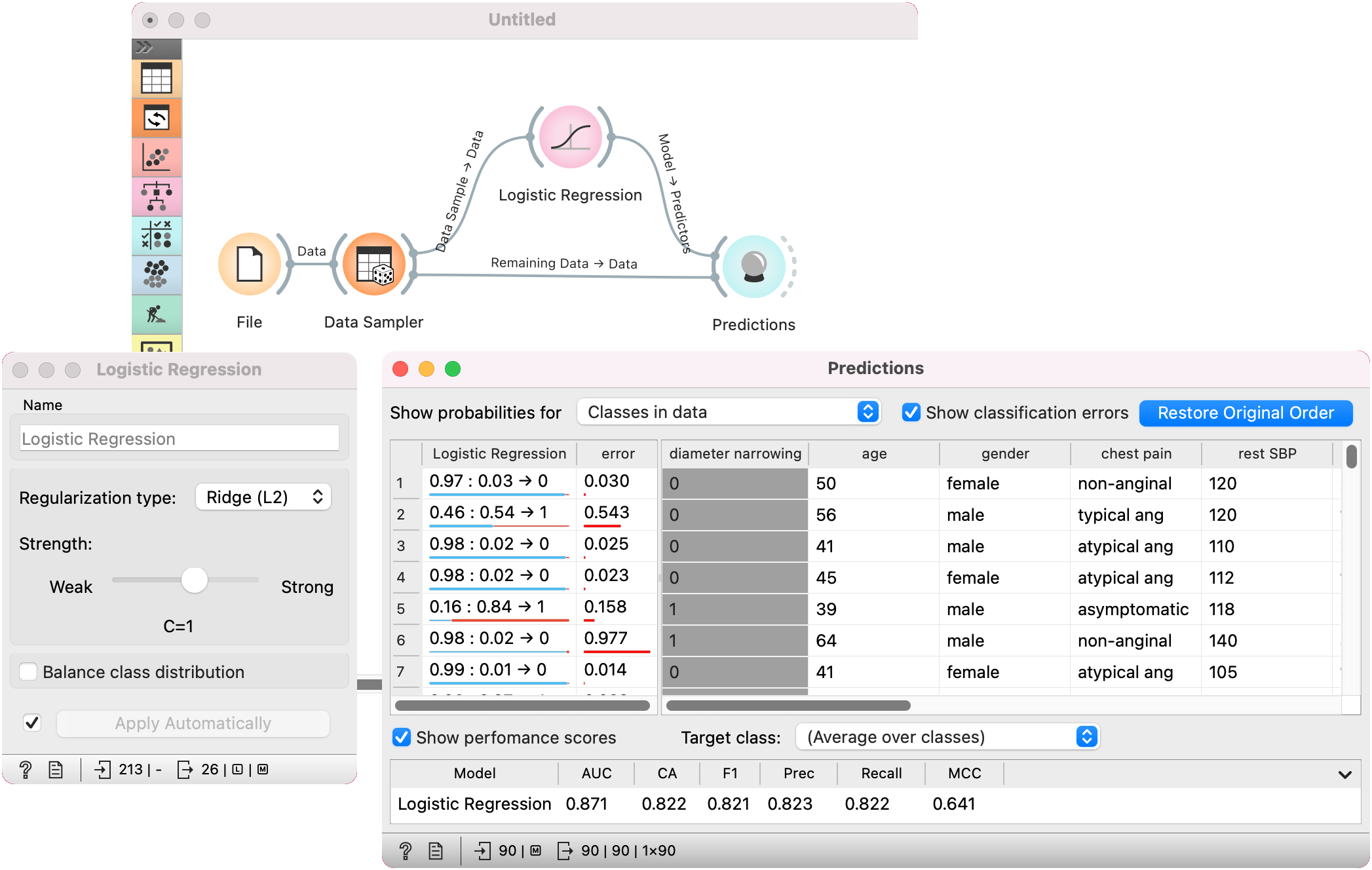
The logistic regression model can also be explained with the Nomogram widget. Train the model by connecting heart_disease data from the File widget to Logistic Regression. Then, pass the trained model to Nomogram, which shows feature importance and enables interactive exploration.