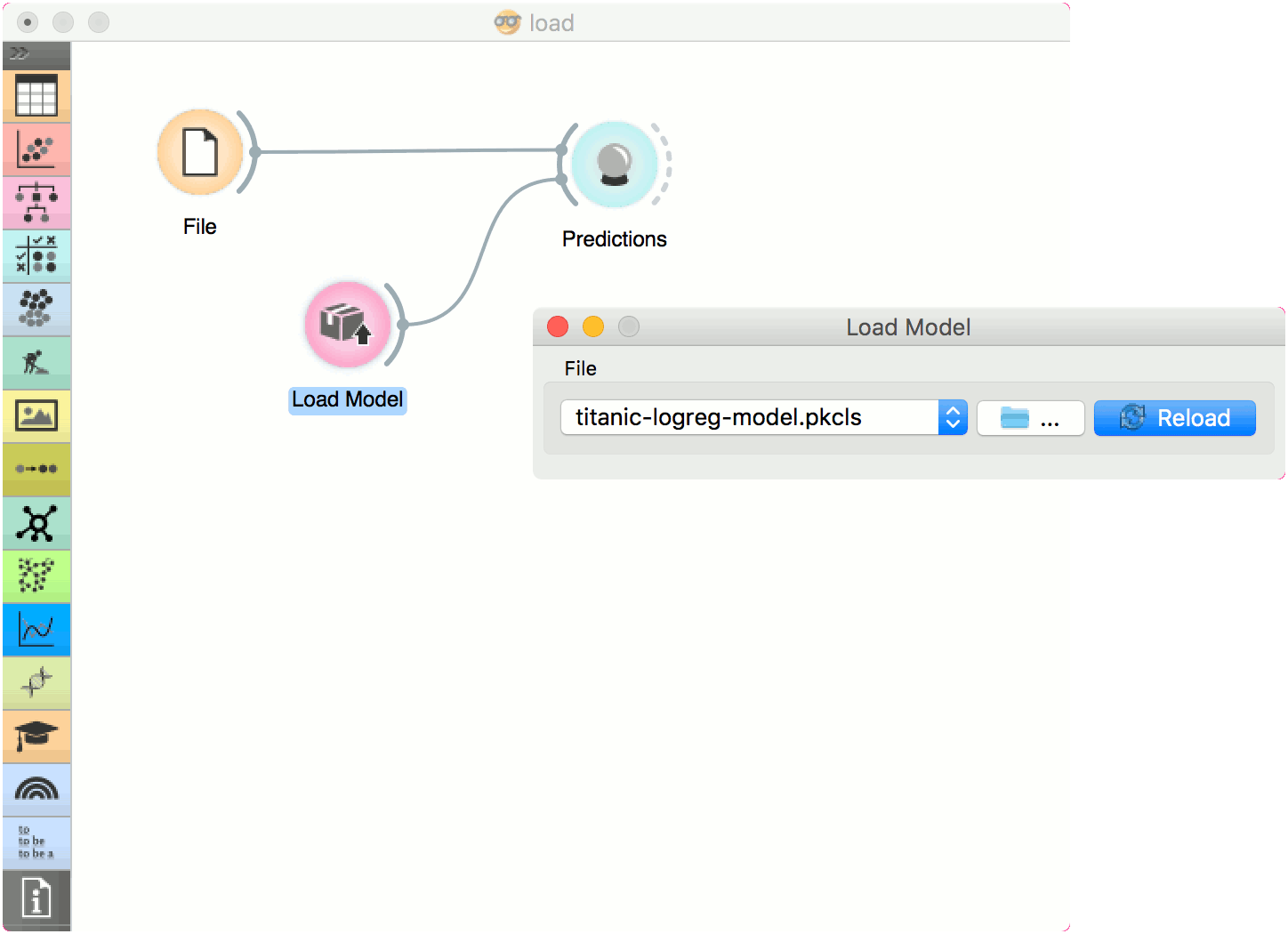Load Model
Load a model from an input file.
Outputs
- Model: trained model
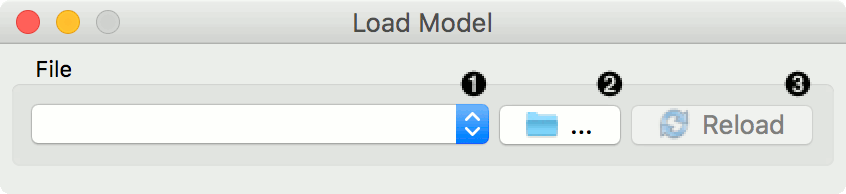
- Choose from a list of previously used models.
- Browse for saved models.
- Reload the selected model.
Example
When you want to use a custom-set model that you've saved before, open the Load Model widget and select the desired file with the Browse icon. This widget loads the existing model into Predictions widget. Datasets used with Load Model have to contain compatible attributes!