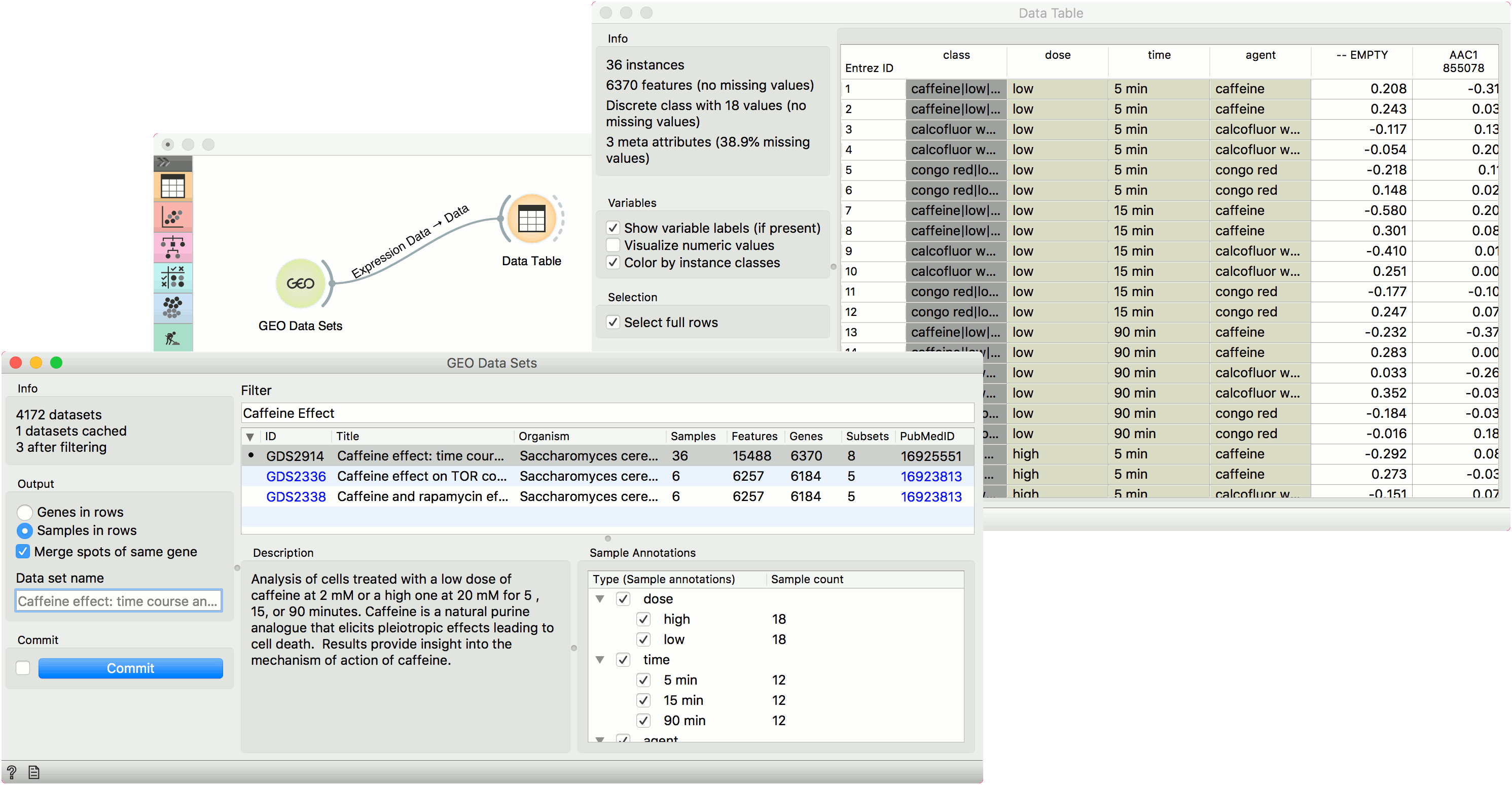GEO Data Sets
Provides access to data sets from gene expression omnibus GEO DataSets.
Inputs
- None
Outputs
- Expression data: Data set selected in the widget with genes or samples in rows.
GEO DataSets is a database of gene expression curated profiles maintained by NCBI and included in the Gene Expression Omnibus. This Orange widget provides access to all its data sets and outputs a data set selected for further processing. For convenience, each dowloaded data set is stored locally.
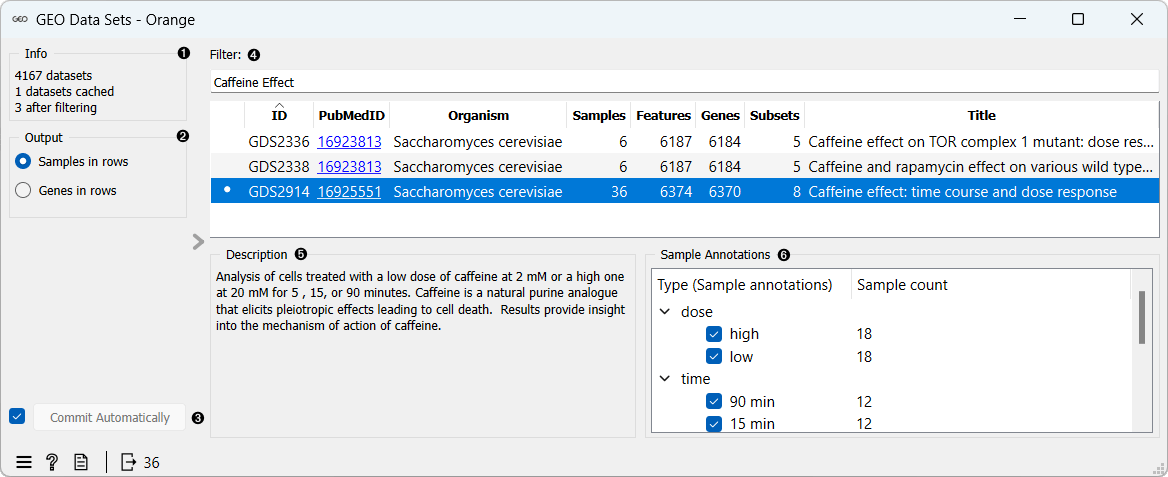
- Information on the GEO data set collection. Cached data sets are the ones currently stored on the computer.
- Output features. If Samples in rows is selected, genes (or spots) will be used as attributes. Alternatively samples will be used as attributes. Merge spots of same gene averages measures of the same gene. Finally, in the Data set name you can rename the output data. GEO title will be used as a default name.
- If Auto commit is on, then the selected data set will be automatically communicated to other widgets. Alternatively, click Commit.
- Filter allows you to search for the data set. Below you see a list of GEO data sets with an ID number (link to the NCBI Data Set Browser), title, organism used in the experiment, number of samples, features, genes, subsets and a reference number for the PubMed journal (link to the article abstract).
- Short description of the experiment from which the data set is sourced.
- Select which Sample Annotations will be used in the output.
Example
GEO Data Sets is similar to the File widget, since it is used to load the data. In the example below we selected Caffeine effect: time course and dose response dataset from the GEO data base. Do not forget to press Commit to output the data. We can inspect the data in Data Table.