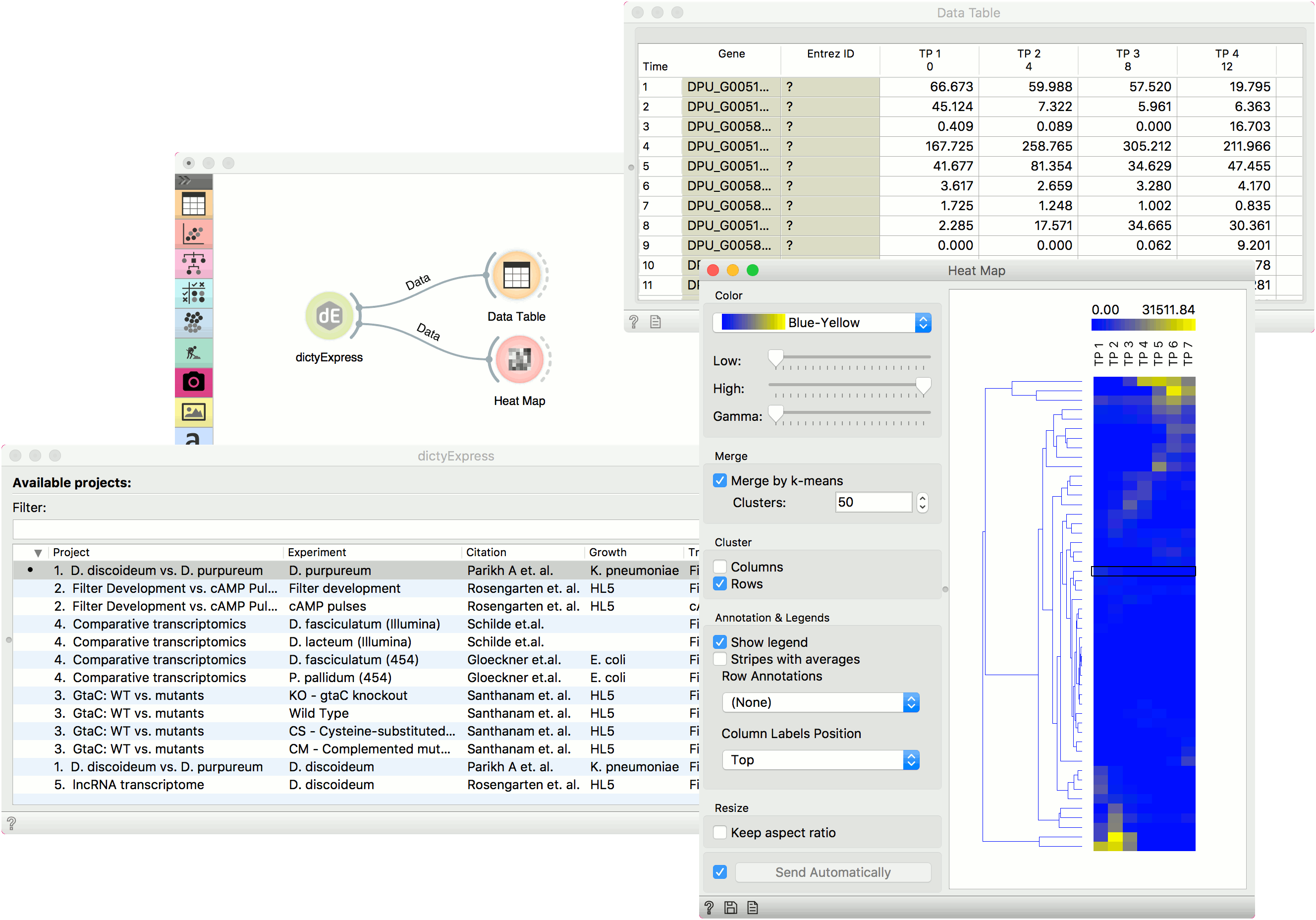dictyExpress
Gives access to dictyExpress databases.
Inputs
- None
Outputs
- Data: Selected experiment (time-course gene expression data).
dictyExpress widget gives a direct access to the dictyExpress database. It allows you to download the data from selected experiments in Dictyostelium by Baylor College of Medicine. The widget requires internet connection to work.
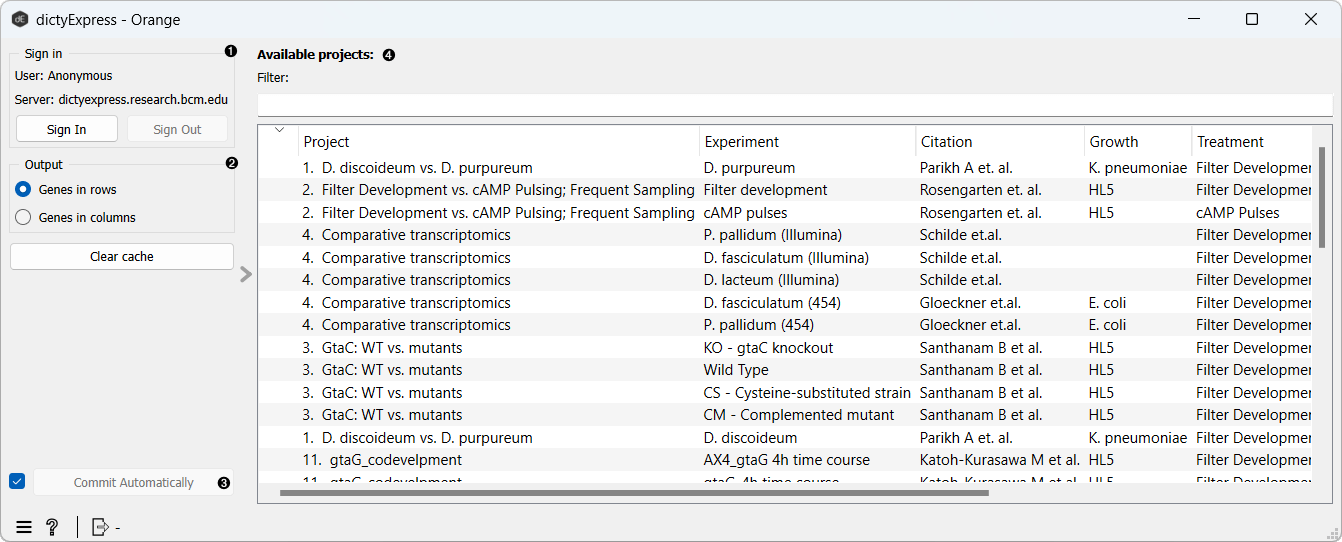
- Log into the database to access personal files.
- Define the output. Genes from experiments can be either in rows or in columns. To clear all locally cached dictyExpress data, press Clear cache.
- If Commit Automatically is ticked, results will be automatically sent to the output. Alternatively, press Commit.
- List of available experiments. Use Filter to find a particular experiment.
Example
dictyExpress widget can be used to retrieve data from a database, just like GEO Data Sets and similar to the File widget. We have retrieved the D. discoideum vs. D. purpureum data and sent it to the output by pressing Commit. We have observed the data in a Data Table and in a Heat Map, where we used Merge by k-means and clustering by rows to find similar genes.