Databases Update
Updates local systems biology databases, like gene ontologies, annotations, gene names, protein interaction networks, and similar.
Inputs
- None
Outputs
- None
With the bioinformatics add-on you can access several databases directly from Orange. The widget can also be used to update and manage locally stored databases. To get a more detailed information on the particular database hover on its name.
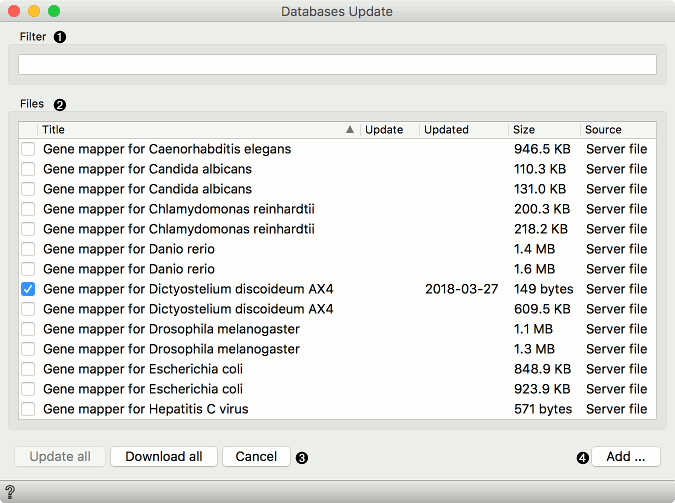
- Find the desired database.
- A list of available databases described with data source, update availability, date of your last update and file size. A large Update button will be displayed next to the database that needs to be updated.
- Update All will update and Download All will download all of the available databases from the serverfiles. Cancel will abort the action.
- Add a data set from the local machine.
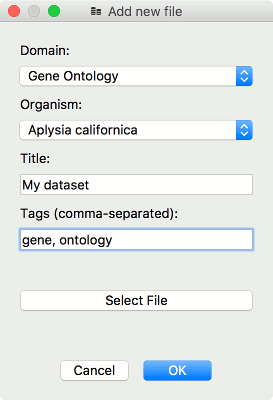
To add a new file to the database, select the domain and the organism of the data. Give the data set a name and, optionally, tag it with appropriate tags. Finally, use the Select File button to load the local file. Press OK to complete the process. The data will be stored in a cached folder locally. To see the full path to the data, hover on the data set name.